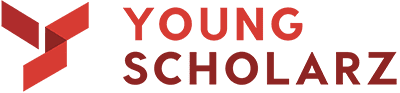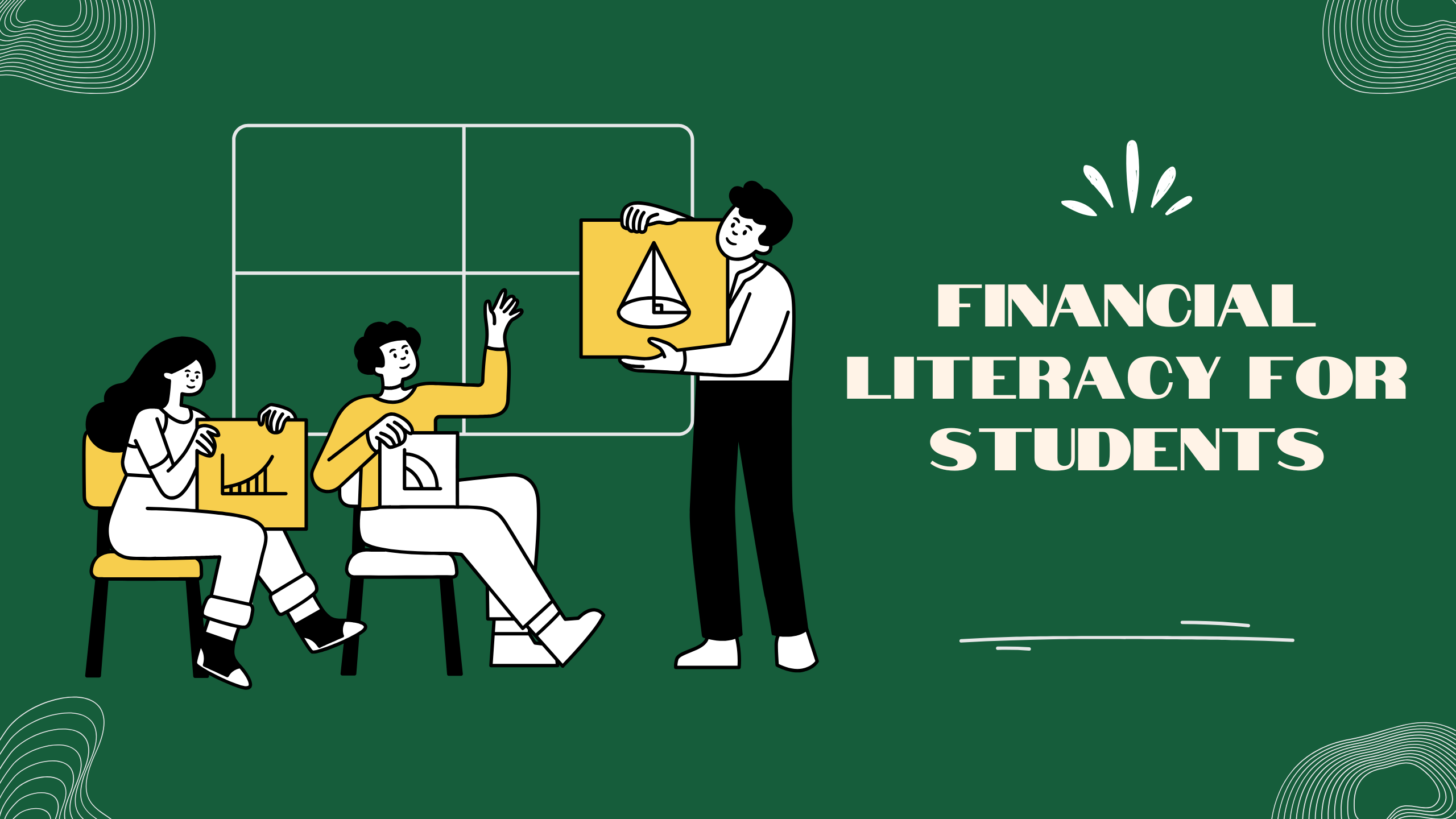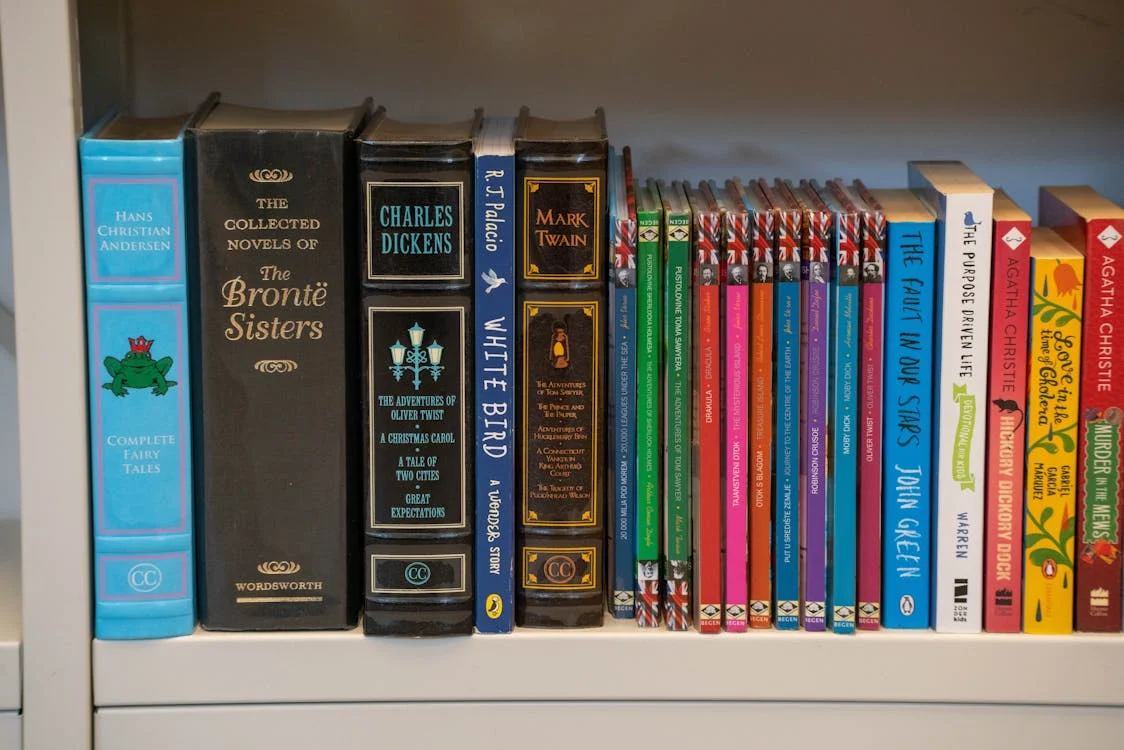Essential Digital Skills for Teens (Beyond Instagram)
Let’s face it—being able to post reels, create the perfect BeReal moment, or rack up views on Instagram Reels or TikTok might earn you clout now, but those skills aren’t exactly what’ll help you in a lecture hall or job interview. The digital world is bigger than social media, and before you step into college, there are a few actual tech skills you’ll want in your toolkit.
Whether you’re headed to a liberal arts college or a STEM powerhouse, mastering these essential digital skills will save you time, reduce stress, and maybe even land you your first internship. Let’s break it down:
1. Google Workspace Isn’t Just for School Docs

We’re talking Google Docs, Slides, Sheets, Drive, and how to use them efficiently. Knowing how to:
- Collaborate on a doc in real time
- Use comments and suggestions to edit
- Format a research paper using styles
- Organize files into folders (yes, actual folders)
These will help you survive group projects, deadlines, and messy digital chaos.
2. Cloud Storage = Digital Backpack

Gone are the days of “I forgot my USB drive.” You need to know how to use cloud storage—Google Drive, Dropbox, OneDrive—so you can:
- Back up your assignments automatically
- Access files from any device
- Share folders with professors and peers
- Avoid losing your only copy of an essay 2 hours before the deadline
- Make this your new normal: if it’s important, it lives in the cloud.
3. LinkedIn Isn’t Just for Adults

Yes, even as a teen, you should know how to:
- Set up a basic LinkedIn profile (even if you haven’t worked a job yet!)
- Highlight extracurriculars, online courses, or volunteer work
- Connect with teachers, mentors, and alumni
- Follow universities or organizations that interest you
Building a digital footprint early means opportunities can find you—internships, scholarships, and summer programs often browse through student profiles.
4. Email Like a Professional

Your email etiquette says more about you than you think. Learn how to:
- Write subject lines that are clear, not clickbait
- Start with “Dear” or “Hi” (not “Hey!” unless you’re replying to a peer)
- Be concise and polite
- Proofread before hitting send
- Attach files before you forget
- Also, learn to manage your inbox—labels, folders, and the archive button are your best friends.
5. Basic Design Tools for Polished Presentations

You don’t need to be a Canva wizard, but knowing how to use it—or even basic PowerPoint design tips—can make your presentations stand out without screaming “Grade 6 slideshow.” Learn:
- How to use templates effectively
- Colour and font consistency
- Adding graphics without clutter
- Making your visuals support your message, not distract from it
- These come in handy whether you’re pitching a club idea or presenting in class.
6. Digital Research 101

It’s not just about Googling the answer. Learn to:
- Use Google Scholar and JSTOR for academic sources
- Know the difference between reliable and clickbait sites
- Cite sources correctly (yes, there are tools for that—like Zotero and EasyBib!)
- Cross-check facts before quoting them in your essays
- The internet is a powerful research assistant—if you know where to look.
7. Basic Cybersecurity & Digital Hygiene

Before you move into a shared dorm network and start logging into everything from everywhere, learn the basics of:
- Creating strong, unique passwords (and using a password manager)
- Recognizing phishing scams
- Keeping your software updated
- Enabling 2-factor authentication
- Knowing what info not to post online
Privacy and safety matter, and they start with good digital habits.
8. Digital Time Management Tools

College will test your ability to manage freedom. Use tools like:
- Todoist or Notion for task management
- Google Calendar for class, assignment, and personal planning
- Forest or Pomofocus for concentration boosts
- Habit trackers to build daily consistency
It’s not about being “type A”—it’s about not forgetting to eat because you had three essays due.
9. Learn Basic Excel/Google Sheets Formulas
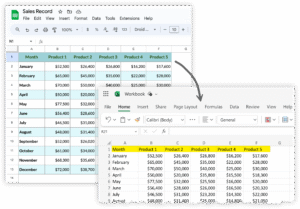
- Even if you’re not a numbers person, learning simple functions like SUM, AVERAGE, and FILTER can help you:
- Track your budget
- Organize applications or assignments
- Create quick surveys or schedules
Trust us, future group projects and data logs will thank you.
10. Basic Video Editing Skills

Even a little editing knowledge using tools like CapCut, Canva, or iMovie can help you:
- Create polished presentations
- Submit creative assignments
- Market your side hustle or passion project
It’s not just for influencers—it’s a useful life skill now.
11. Take an Online Course

- Sites like Coursera, Skillshare, or Google Digital Garage offer short, free courses on everything from digital marketing to AI basics.
- Add these to your resume or LinkedIn—it shows initiative and builds your knowledge.
12. Clean Up Your Digital Footprint

Before you apply to colleges or internships:
- Google yourself
- Delete or private anything unprofessional
- Update your bios and profile pictures
Your online presence is your new first impression.
13. Know How to Convert & Compress Files

Professors will ask for assignments in specific formats—PDF, DOCX, or even MP4. Learn how to:
- Convert files between formats (Word to PDF, etc.)
- Compress large files without losing quality (especially videos or presentations)
- Use tools like SmallPDF, iLovePDF, Zamzar, or HandBrake
- This saves you from panicking 5 minutes before submission.
14. Master Digital Collaboration Tools

College = group work. Get comfortable with tools like:
- Google Meet, Zoom, or Microsoft Teams
- Slack or Discord (yes, it’s for more than gaming!)
- Shared docs with version history
Being able to coordinate remotely makes you a group project MVP.
15. Create a Digital Portfolio

Start compiling your best work—writing, designs, coding, art, even presentations—into a simple digital portfolio:
- Use platforms like Notion, Wix, or even Google Sites
- Great for college applications, internships, or creative programs
- Shows initiative and professionalism
Think of it as your digital brag folder, but make it sleek.
Final Word:
College isn’t just a new academic journey—it’s your first step into real independence. And while knowing how to create a viral reel might get you likes, knowing how to send a professional email, organize your cloud files, or build your digital portfolio will get you internships, opportunities, and confidence.
These skills aren’t just “nice to have”—they’re your new survival kit.
So before you dive into dorm life, campus cafés, and endless assignments, take the time to sharpen these digital tools. It’s one of the smartest ways to future-proof yourself.
At Young Scholarz…
At Young Scholarz, we don’t just help students ace the IB and IGCSE—we help them grow into life-ready, world-ready individuals. From exam prep to essential skills like research, presentation, and digital organization, our mentoring equips teens for success beyond the classroom.
Let’s get your future started—one smart skill at a time.